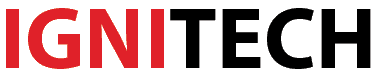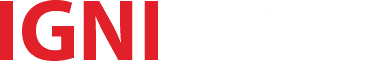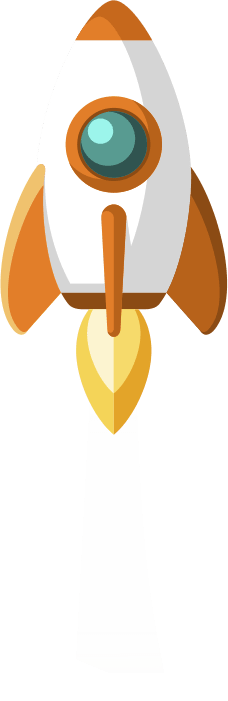Keyword cannibalization is the act of using two or more versions of the same keyword on a single page, which can negatively affect the page’s ranking in search engine results pages (SERPs).
When multiple versions of the same keyword are used on a single page, search engines may have difficulty determining which keyword the page is most relevant for. As a result, the page may be ranked lower for each keyword, which can negatively impact the website’s overall visibility in search engine results pages (SERPs). This can be a major problem for websites that rely on organic traffic for their business, as it can lead to a significant decline in traffic and conversions.
Similarly, when a website uses multiple pages to target the same keyword, search engines may also have difficulty determining which page is most relevant for that keyword. This can lead to a split in the website’s organic traffic, with each page receiving less traffic than it would if it were the only page targeting that keyword. This can also negatively impact the website’s overall visibility in SERPs.
If you are noticing that your website’s organic traffic is declining, despite making efforts to improve your site’s SEO, you may be experiencing cannibalization issues. Cannibalization is a term used in online marketing to describe a situation where a website’s organic search traffic is divided among multiple pages, resulting in a decline in traffic for each page.
- Ways to determine if you are experiencing keyword cannibalization issues:

Those are four ways to determine if you are experiencing keyword cannibalization issues on your website.
1- Analyze your website’s traffic using Google Analytics:
One of the most effective ways to determine if you are experiencing keyword cannibalization is to analyze your website’s traffic using Google Analytics. By looking at the data, you can identify which pages are receiving the most traffic and which keywords are driving that traffic. If you notice that multiple pages are targeting the same keywords and receiving similar amounts of traffic, it is likely that you are experiencing keyword cannibalization.
2- Use a keyword research tool:
Another way to determine if you are experiencing keyword cannibalization is to use a keyword research tool. These tools allow you to enter a keyword and see which pages on your website are ranking for that keyword. If multiple pages are ranking for the same keyword, it is likely that you are experiencing keyword cannibalization.
3- Check for duplicate content:
Duplicate content is a common cause of keyword cannibalization. To check for duplicate content, you can use a tool like Copyscape or Siteliner. These tools will scan your website and identify any instances of duplicate content. If you find duplicate content on multiple pages, it is likely that you are experiencing keyword cannibalization.
4- Monitor your search engine rankings:
Finally, you can monitor your search engine rankings for your target keywords to determine if you are experiencing keyword cannibalization. If you notice that multiple pages on your website are ranking for the same keyword, it is likely that you are experiencing keyword cannibalization.
- Things you can do to address the keyword cannibalization situation:

1- Identify problem pages:
The first step in addressing keyword cannibalization is to identify which pages on your website are using the same keywords or phrases. You can use a keyword research tool or website audit tool to find duplicate or similar keywords on multiple pages.
These tools can scan your website and provide you with a list of pages that have overlapping keywords. This will give you a clear idea of which pages you need to focus on. Once you have identified the problem pages, you can start to take action to resolve the issue.
2- Consolidate or remove duplicate content:
Once you have identified pages with overlapping keywords, you can either combine the content into one page or remove the duplicate pages. Consolidating the content will help search engines understand the main topic of the page and rank it accordingly. By consolidating the content, you will make it clear to the search engines which page is the most relevant for a specific keyword. This will help to increase the visibility of that page and boost its ranking.
Removing duplicate pages, on the other hand, is a good option if the content is not valuable or if it is too similar to other pages. By removing the duplicate pages, you will prevent confusion for search engines and users and also increase the authority of your main pages.
3- Optimize each page for a unique keyword:
Instead of optimizing multiple pages for the same keyword, it’s best to optimize each page for a unique keyword or phrase. This will help search engines understand the purpose of each page and also prevent confusion for users. By optimizing each page for a unique keyword, you will make it clear to the search engines which page is the most relevant for a specific keyword. This will help to increase the visibility of that page and boost its ranking.
Additionally, by optimizing each page for a unique keyword, you will also improve the user experience. Users will be able to find what they are looking for easily, as each page will be optimized for a specific topic. This will increase the chances of them staying on your website for longer and reduce the bounce rate.
4- Implement 301 redirects:
If you decide to remove duplicate pages, it’s important to use a 301 redirect to redirect users and search engines to the correct page. This will ensure that users can still access the content and that search engines understand that the page has been moved. A 301 redirect is a permanent redirect, which tells search engines that the page has moved permanently. This will ensure that all the link juice, authority, and rankings of the old page are passed on to the new page.
It’s important to set up the redirects correctly, to avoid any issues with broken links. This will ensure that users can still access the content and that search engines understand that the page has been moved.
5- Use canonicals:
If you decide to keep multiple pages with similar content, you can use a rel=”canonical” tag to indicate to search engines which page is the original and should be indexed. This will prevent duplicate content issues and ensure that the correct page is being indexed. A canonical tag is a way to tell search engines that a certain page is a copy of another page, and that the search engine should index the original page. By using the canonical tag, you will ensure that the correct page is being indexed and will prevent search engines from penalizing your website for duplicate content.
Additionally, using canonicals will also help to keep your website organized and improve the user experience. By using canonicals, you will ensure that users will be directed to the most relevant page, which will increase the chances of them staying on your website for longer and reduce the bounce rate.
6- Use the noindex tag:
If you can’t delete or consolidate the duplicate pages, you can use a noindex tag to tell search engines not to index those pages. This will prevent them from competing with the main page for the same keyword. The noindex tag is a way to tell search engines not to crawl and index a certain page on your website. By using the noindex tag on duplicate pages, you will prevent search engines from indexing them and competing with your main pages for the same keyword. This will help to increase the visibility and ranking of your main pages.
Additionally, using the noindex tag will also help to keep your website organized and improve the user experience. By using the noindex tag on duplicate pages, you will ensure that users will be directed to the most relevant page, which will increase the chances of them staying on your website for longer and reduce the bounce rate.
Keyword cannibalization is the process of using more than one keyword to target the same searcher’s intent. This can be harmful to your SEO efforts because you are competing against yourself for the same traffic. You can avoid keyword cannibalization by using a keyword research tool to find the right keywords to target and by using those keywords throughout your content.
Our related articles:
-
 Anas is our go-to copywriter with a knack for crafting persuasive and high-converting eCommerce landing pages. His passion for words and understanding of consumer psychology helps turn visitors into loyal customers. When he's not refining his copy, Anas enjoys exploring the latest digital marketing trends and experimenting with new writing techniques. His blend of creativity and strategic thinking makes him an indispensable part of our energetic team.
Anas is our go-to copywriter with a knack for crafting persuasive and high-converting eCommerce landing pages. His passion for words and understanding of consumer psychology helps turn visitors into loyal customers. When he's not refining his copy, Anas enjoys exploring the latest digital marketing trends and experimenting with new writing techniques. His blend of creativity and strategic thinking makes him an indispensable part of our energetic team.